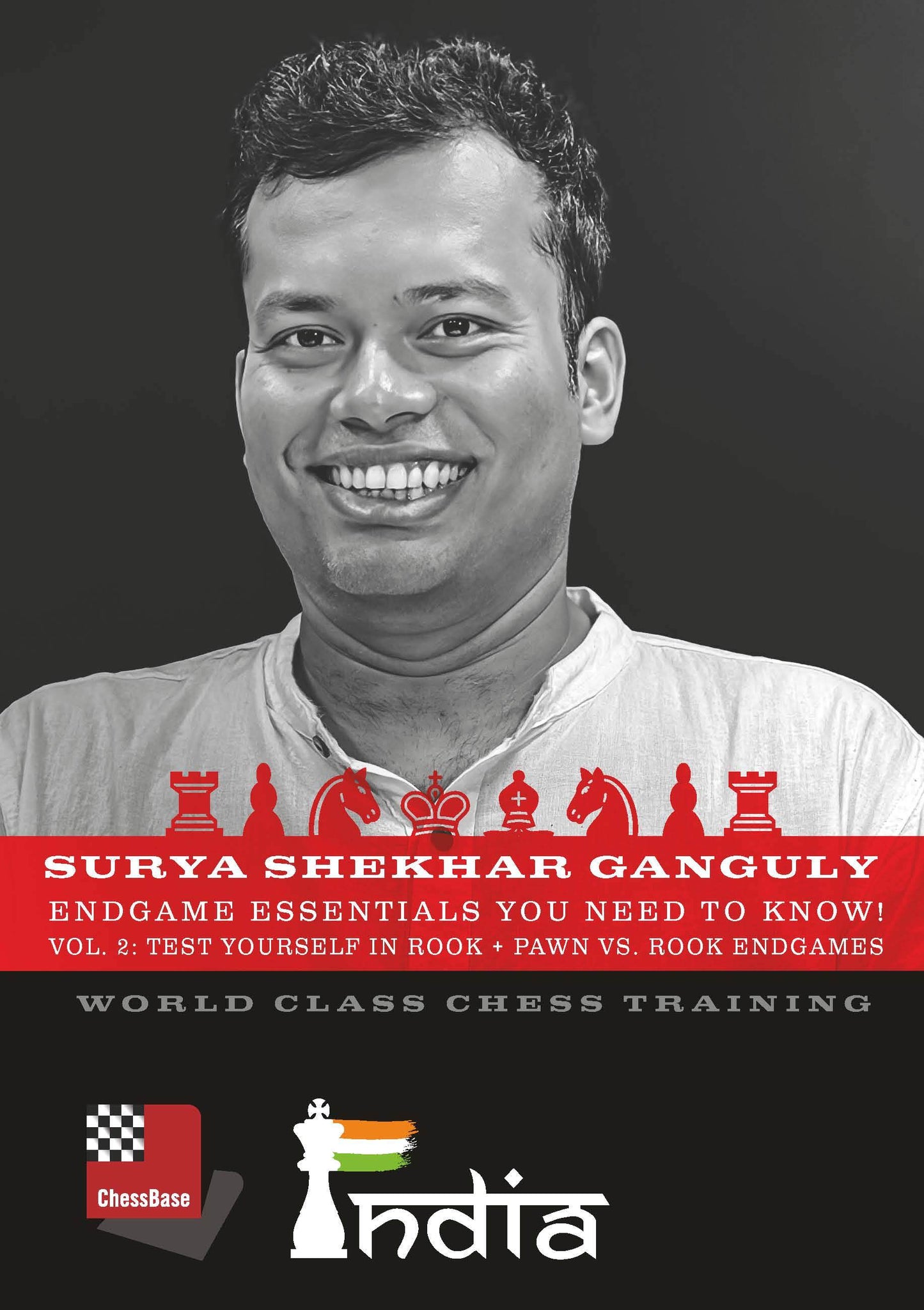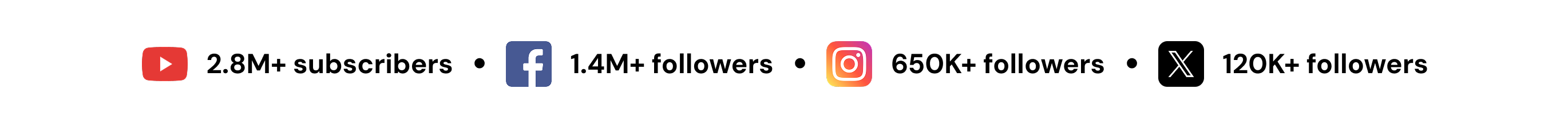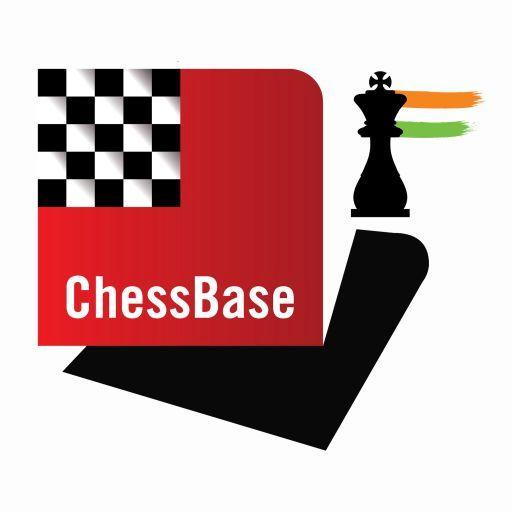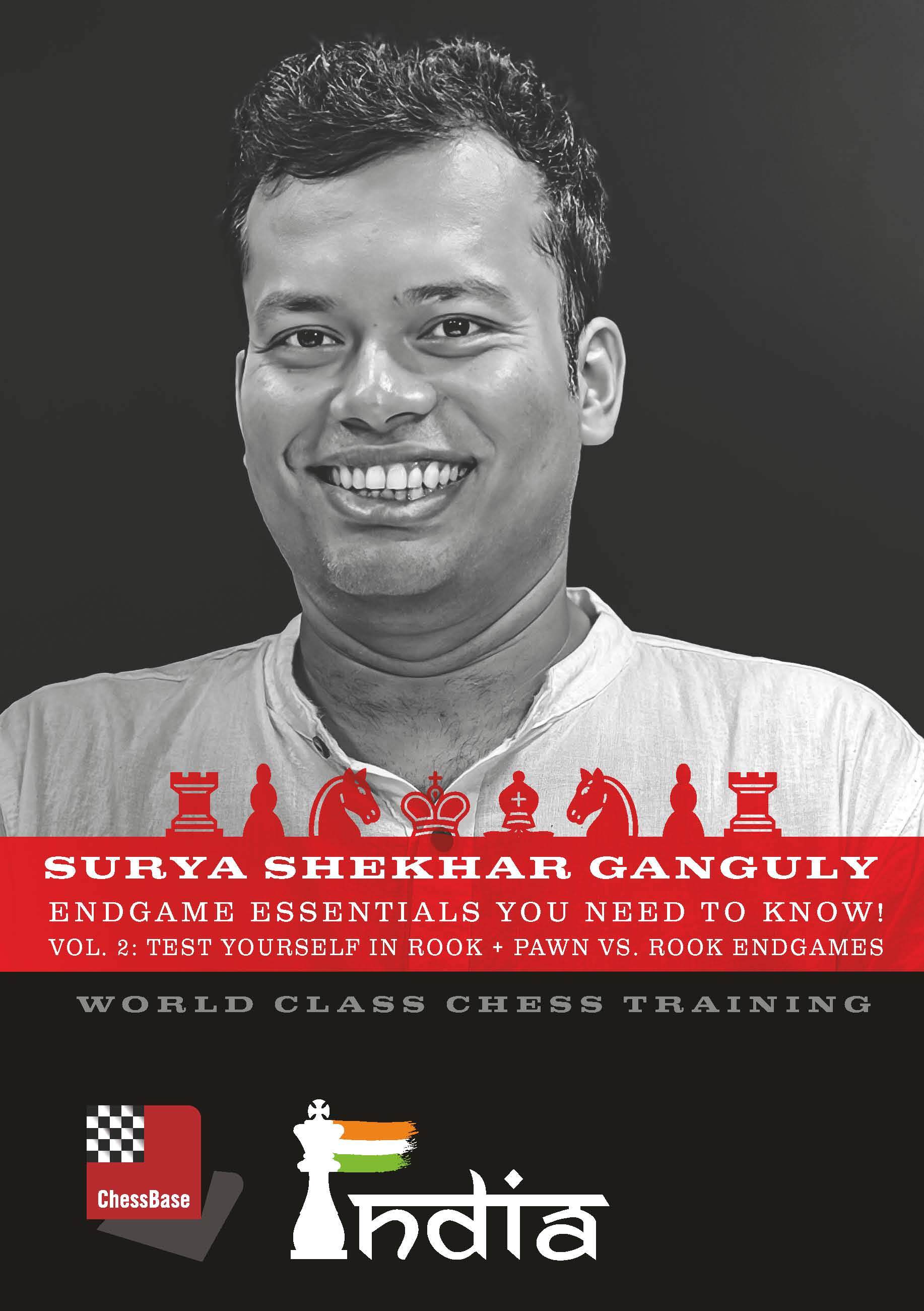Endgame Essentials you need to know Vol.2 - Test yourself in Rook + Pawn vs. Rook Endgames by Surya Ganguly
Endgame Essentials you need to know Vol.2 - Test yourself in Rook + Pawn vs. Rook Endgames by Surya Ganguly
Couldn't load pickup availability
Endgame Essentials you need to know Vol.2 - Test yourself in Rook + Pawn vs. Rook Endgames by Surya Ganguly
The first volume of Demystifying Endgames deals with the essentials of rook versus rook and pawn endings, covering topics like Lucena, Philidor, Vancura, and theoretical cases with rook against rook and pawns on f- and h-files. Grandmaster Surya Shekhar Ganguly presents several guideposts to navigate through the tricky waters of these theoretical endings.
- Fritztrainer App for Windows and Mac
- Available as download
- Video course with a running time of approx. 4-8 hrs.
- Repertoire database: save and integrate Fritztrainer games into your own repertoire (in WebApp Opening or in ChessBase)
- Interactive exercises with video feedback: the authors present exercises and key positions, the user has to enter the solution. With video feedback (also on mistakes) and further explanations.
- Sample games as a ChessBase database.
- New: many Fritztrainer now also available as stream in the ChessBase video portal!
- Videos can run in the Fritztrainer app or in the ChessBase program with board graphics, notation and a large function bar
- Analysis engine can be switched on at any time
- Video pause for manual navigation and analysis in game notation
- Input of your own variations, engine analysis, with storage in the game
- Learn variations: view specific lines in the ChessBase WebApp Opening with autoplay, memorize variations and practise transformation (initial position - final position).
- Active opening training: selected opening positions are transferred to the ChessBase WebApp Fritz-online. In a match against Fritz you test your new knowledge and actively play the new opening.
- The database with all games and analyses can be opened directly.
- Games can be easily added to the opening reference.
- Direct evaluation with game reference, games can be replayed on the analysis board
- Your own variations are saved and can be added to the own repertoire
- Replay training
- LiveBook active
- All engines installed in ChessBase can be started for the analysis
- Assisted Analysis
- Print notation and diagrams (for worksheets)
Sample video
- Introduction
- Exercises 01-10
- Exercise 01
- Exercise 02
- Exercise 03
- Exercise 04
- Exercise 05
- Exercise 06
- Exercise 07
- Exercise 07 Part 2
- Exercise 08
- Exercise 09
- Exercise 10
- Exercises 11-20
- Exercise 11
- Exercise 12
- Exercise 13
- Exercise 14
- Exercise 15
- Exercise 16
- Exercise 17
- Exercise 18
- Exercise 19
- Exercise 20
- Exercises 21-32
- Exercise 21
- Exercise 22
- Exercise 23
- Exercise 24
- Exercise 25
- Exercise 26
- Exercise 27
- Exercise 28
- Exercise 29
- Exercise 30
- Exercise 31
- Exercise 32
- Conclusion
- Practice positions
- Lucena Practice 1
- Lucena Practice 2
- Lucena Practice 3
- Lucena Practice 4
- Philidor - hold the draw
- Tarrasch
- a-pawn
- h-pawn
- b-pawn
- b-pawn - hold the draw
- c-pawn
- f-pawn
- f-pawn 2 - hold the draw
- f- and h-pawn
- f- and h-pawn 2
System requirements: Minimum: Pentium III 1 GHz, 1 GB RAM, Windows 8.1, DirectX9 graphic card with 256 MB RAM, Windows Media Player 9 and internet connection for program activation. Recommended: PC Intel Core i7, 2.8 GHz, 4 GB RAM, Windows 10 or 11 , DirectX10 graphic card (or compatible) with 512 MB RAM or better, 100% DirectX10 compatible sound card, Windows Media Player 11 and internet connection for program activation.
Information regarding product delivery
Information regarding product delivery
*Pre-ordered digital/physical products will be sent by email/courier on the launch date of that product.
Digital Products (Softwares, Magazines, etc)
All digital products are delivered instantly. Once your payment is successfully processed, you will receive the following instantly via email:
- Serial key
- Setup files
- Installation procedure
Please ensure you provide the correct email address during checkout, as the serial key and files will be sent to that email address instantly upon successful payment.
Physical Products (Books, Chess Sets, etc)
These will be shipped to your address via third-party courier partners.
We dispatch all orders (except customised t-shirts) within 1-2 days. Orders placed on weekends and holidays may take 1-2 additional days to ship, as we do not operate on these days.
Delivery timelines are as follows:
- Standard Delivery (India): 7–10 working days
- Express Delivery (India): 2–5 working days
- International Shipping: Estimated 2 weeks (may vary based on destination and customs)
You will receive a tracking link via email once your order is dispatched.
Regarding MacOS compatibility for softwares
Regarding MacOS compatibility for softwares
Although not officially supported on Mac, there is a workaround that people find helpful. You can check it here.
Important note for international customers
Important note for international customers
We sell digital products (softwares) and most of our physical products only in the following 11 countries:
India, Bangladesh, Nepal, Bhutan, Maldives, Sri Lanka, Thailand, Indonesia, Pakistan, Malaysia, Philippines.
If you do not belong to any of these countries, you can still buy some high-quality products that we ship worldwide. Please check those out here.
- Trusted Since 2016
- Premium Quality
- Free Delivery
Share